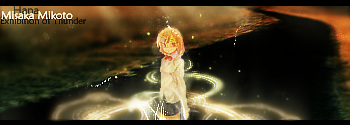|
Alex's colouring corner
|
|
| Galofigus | Date: Thursday, 2009-06-04, 5:38 PM | Message # 1 |
|
Angel
Group: Fly For Hero Player
Messages: 287
Status: Offline
| well i just found out how to open up the colour files in flyff. So time for some helthy competition for eber. They wont always be as good as his. Ive only done 1 or 2 things this way before, so without any further blabbering on heres one i made a few hours ago. http://i709.photobucket.com/albums/ww99/galofigus/FLYFH/greenjacket.jpg?t=1244120559 To install the images go to your fly for hero folder, go into model and then paste the files into texture, texturelow and the texturemid folders, make a backup of the file or you won't be able to go back. Prieviews
Blue Dress: http://i709.photobucket.com/albums/ww99/galofigus/FLYFH/bluedress.jpg?t=1244257615
Pink Dress: http://i709.photobucket.com/albums/ww99/galofigus/FLYFH/pinkdress.jpg?t=1244257641 Download links
Blue Dress: http://www.multiupload.com/2KCC4014C4
Pink Dress: http://www.multiupload.com/HIPBH9JMHI
Green Snowboarder: http://www.multiupload.com/T6L587AIJ9

Message edited by Galofigus - Saturday, 2009-06-06, 7:15 AM |
| |
|
|
| MorningBreeze | Date: Thursday, 2009-06-04, 8:07 PM | Message # 2 |
 Level 15
Group: Blocked
Messages: 132
Status: Offline
| n
a
i
s holy shizz !

|
| |
|
|
| bLooH | Date: Friday, 2009-06-05, 4:30 AM | Message # 3 |
|
Level 5
Group: Fly For Hero Player
Messages: 58
Status: Offline
| Quote (Galofigus) i just found out how to open up the colour files in flyff
yEaH right >_<
|
| |
|
|
| Galofigus | Date: Friday, 2009-06-05, 5:44 AM | Message # 4 |
|
Angel
Group: Fly For Hero Player
Messages: 287
Status: Offline
| Quote (bLooH) yEaH right >_<
hey the link u gave me wasnt an addon for photoshop it was just to view dds images while they were in the folder

|
| |
|
|
| bLooH | Date: Friday, 2009-06-05, 5:54 AM | Message # 5 |
|
Level 5
Group: Fly For Hero Player
Messages: 58
Status: Offline
| there was a link for the add on FYI
|
| |
|
|
| PhantomXIII | Date: Friday, 2009-06-05, 5:59 AM | Message # 6 |
 Bloody
Group: Head Moderator
Messages: 845
Status: Offline
| You and your technology. Good work. =)

|
| |
|
|
| PsYcHoSnIpEr009 | Date: Friday, 2009-06-05, 6:43 AM | Message # 7 |
|
Level 15
Group: Fly For Hero Player
Messages: 108
Status: Offline
| Quote (Galofigus) my photoshop is a pain in the ass so it took me about an hour to colour it. I cant overlap or it doubles the colour makinng it blotchy so i had to do it one pixle at a time. anyway go ahead and post what you think
If you press "Ctrl+Alt+Shift" as Photoshop is loading it reverts to default settings. I don't know if that'll help you or not but you can always try. By the way, good job, especially for doing it in an hour.
|
| |
|
|
| Galofigus | Date: Friday, 2009-06-05, 7:19 AM | Message # 8 |
|
Angel
Group: Fly For Hero Player
Messages: 287
Status: Offline
| no, its just cs2 being a pain, its on default settings but it was made to overlap, i cant find any settings to stop it overlapping, ive tried every tool under every option, they all overlap exept one, which makes everything go flourecent

Message edited by Galofigus - Friday, 2009-06-05, 3:11 PM |
| |
|
|
| bLooH | Date: Saturday, 2009-06-06, 7:16 AM | Message # 9 |
|
Level 5
Group: Fly For Hero Player
Messages: 58
Status: Offline
| do u accept requests? lol and btw i did not see eber this week
|
| |
|
|
| Galofigus | Date: Saturday, 2009-06-06, 7:20 AM | Message # 10 |
|
Angel
Group: Fly For Hero Player
Messages: 287
Status: Offline
| yus i accept requsts, it says that in the thread description

|
| |
|
|
| Hana | Date: Wednesday, 2009-06-10, 4:44 PM | Message # 11 |
 Head Mod
Group: Head Moderator
Messages: 374
Status: Offline
| Hey alex. Sorry can't solve the red dress thingy.
Not much time to play around with it anyway. Hope you find a solution yourself.
IGN : Hana, Senna, Liane. HGM of FlyFH. Proud Clan Master of whatever.
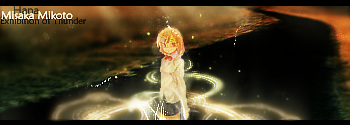
|
| |
|
|
| gothica | Date: Wednesday, 2009-06-10, 4:47 PM | Message # 12 |
 Level 15
Group: Fly For Hero Player
Messages: 107
Status: Offline
| hmm? what overlaps?? explain everything n ill have a look 

|
| |
|
|
| Galofigus | Date: Monday, 2009-11-02, 3:25 PM | Message # 13 |
|
Angel
Group: Fly For Hero Player
Messages: 287
Status: Offline
| BUMP! im back open for business. Post any request but please don't expect me to fill all of them in a day or 2. U have a life outside of fly for hero that takes up most of my time. I will complete your request in time. larger projects will take longer to complete. If you post a 2nd request before the first one is finished i will put it aside and finish it when the next one has been finished. to make a request simply post a reply set out like so Item Name: <enter the item name here that you wish to be re textured>
Colour 1: <the main colour you want the item to be>
Colour 2(optional): <the 2nd colour you would like the item to be, leave blank if there is none>
Colour 3(optional): <no more than 3 colours if it's for armor and no more than 5 for a single item>
short description: <any specific area's you want left/coloured in with the colour(s) picked> here is an example of a proper request. Item Name: Wooden Sword
Colour 1: Pink
Colour 2: Black
Colour 3: Green
Description: i would like the handle to be black and the sword to be pink with a green tip on the end if you have any questions about this feel free to post them.

|
| |
|
|