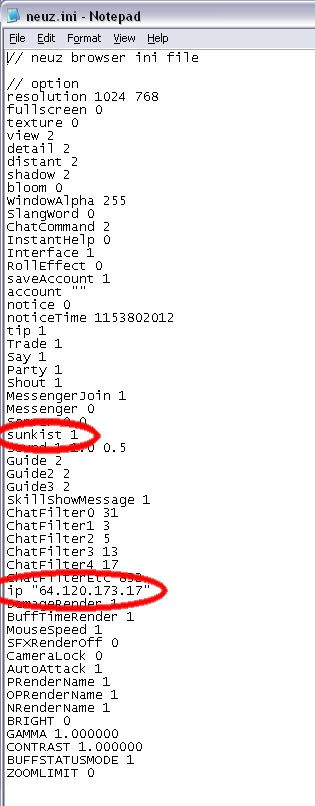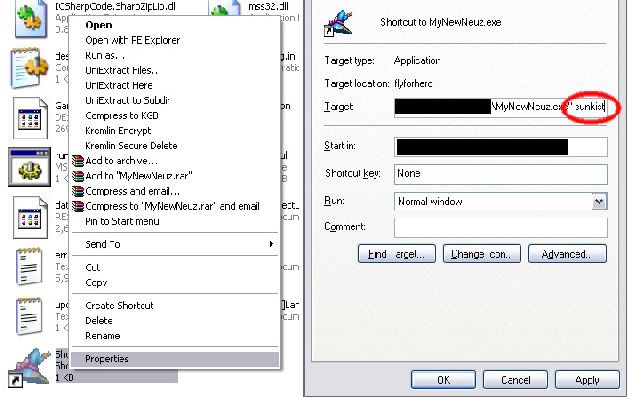Assuming you installed correctly from http://flyforhero.ucoz.com/forum/25-1140-1, all you need to do is follow the steps below to connect using the sunkist method. This is mainly for vista 64 users. Ignore this if you can use the patcher. 1: open the neuz.ini file and change the IP and add sunkist 1 as shown here:
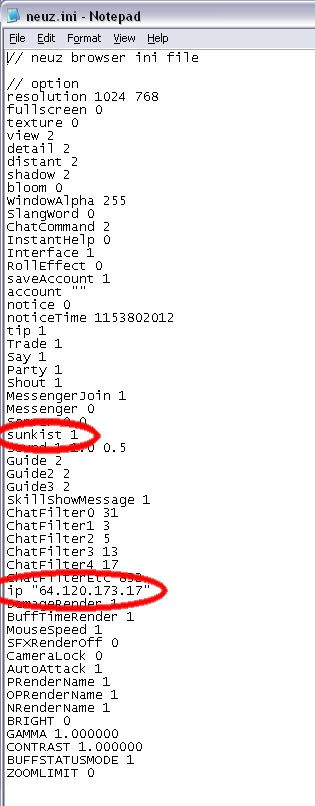
2: Go to your hero folder and make a shortcut to mynewneuz.exe
3: right click on the shortcut and click properties
4: go to the end of the target line (after the ") and add a space and sunkist. As shown here:
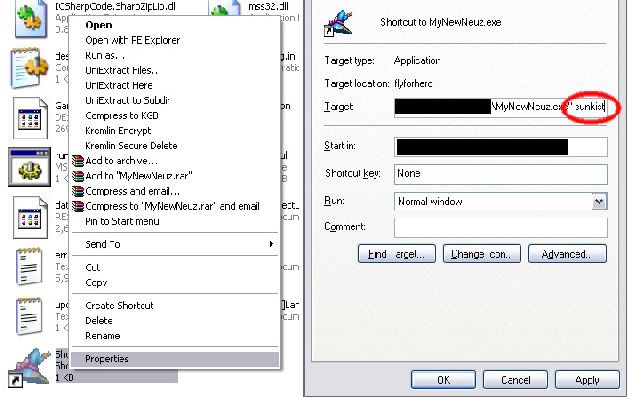
5: run the shortcut and enjoy.
If you want to skip step 1, you can download my neuz.ini which has both changes already
http://www.multiupload.com/KI27E1ER9P