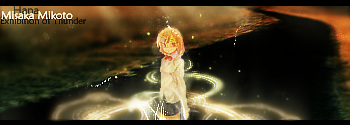Hello , i'm here to help you . 1# download Fly For Hero Patches -
Information - http://flyforhero.ucoz.com/forum/26-343-1
Download Link - http://sites.google.com/site/flyfhupdate/Home/HadesFlyFHPatcher.zip?attredirects=0
2# Extrating Fly For Hero Patches -
# where?
2-1#Open Start -
2-2#My Computor
2-3#Local Disk
2-4#
2-5#
2-6#
2-7#Extract FlyForHero in Flyff
3#Ip change with neuz.
3-1#Open Flyff Files and you will see a files called neuz here in image-
3-1 IMAGE 1#
3-2# Scroll down in that files and you will see -
3-2 IMAGE 1# 
3-2# Change it to -
3-2 IMAGE 2# 
4# Patches
4-1#You will see a little Penguin called FlyFHPatches - Images
4-1 IMAGE-1#
4-2#Cick two times on it and patience and something will pop-up - Images
4-2 IMAGE-1#
Click On Patches - When the patches are finished press on start but the start will appears in white after like 10-30 seconde.
Gtx Help by Hana - http://flyforhero.ucoz.com/forum/30-204-1
Thanks You ,If you need more help pm me! ingame hamachi or on forum!- 
Knightz