|
[Guide] Change the Music
|
|
| Nick[ThugLife] | Date: Monday, 2009-06-15, 10:37 PM | Message # 1 |
![Nick[ThugLife]](http://s102.ucoz.net/a/_7/289.gif) Vagrant
Group: Fly For Hero Player
Messages: 6
Status: Offline
| Well, some of you guys play with Music and some dont. But have you ever wanted to put your own music while you play. Like hearing Linkin Park while beating CW or Im A Barbie Girl while doing nuthing in FLaris. Well you can know. 1.First go to C:\Programsfiles\Flyforherov.3\music
2.Delete all the music in there and add your own. must be mp3 done!
Pictures comign soon for the retards! 
Click here to feed me a Star Fruit!
Get your own at Flyffables!
|
| |
|
|
| PhantomXIII | Date: Thursday, 2009-06-18, 6:02 AM | Message # 2 |
 Bloody
Group: Head Moderator
Messages: 845
Status: Offline
| Quote (Nick|ThugLife|) Pictures comign soon for the retards! But I like pictures. =(

|
| |
|
|
| PsYcHoSnIpEr009 | Date: Thursday, 2009-06-18, 6:14 AM | Message # 3 |
|
Level 15
Group: Fly For Hero Player
Messages: 108
Status: Offline
| If I remember correctly, you need to find out the filenames for what actives when and stuff. Your .mp3 has to have the same name as the original or the game won't recognize when to use it......I think.
|
| |
|
|
| lordperson | Date: Thursday, 2009-06-18, 7:22 PM | Message # 4 |
 Level 10
Group: Fly For Hero Player
Messages: 89
Status: Offline
| yeah I just teasted it, nothing played until I changed the name of the files

|
| |
|
|
| PsYcHoSnIpEr009 | Date: Thursday, 2009-06-18, 7:28 PM | Message # 5 |
|
Level 15
Group: Fly For Hero Player
Messages: 108
Status: Offline
| I just remembered something else about this. Some things have more than one .mp3 that plays for them. Flying has 2. You either need to change both .mp3s or delete one of them and rename the other. There's probably other things that work like this too. I would suggest just deleting the extras when there are 2 or more tracks for one area. This will cut down on the amount of renaming you have to do and it can also save a little space.
|
| |
|
|
| DarkSpirit | Date: Sunday, 2009-06-21, 7:30 PM | Message # 6 |
 Vagrant
Group: Fly For Hero Player
Messages: 13
Status: Offline
| Its very simple. 1. When you got ur music, copy the files name u want top replace, give ur new item the same name, replace. If you just delete evrything and put what you want it wont play it. Else you need to edit Data.res to make it Play the file name. Means that its easier to just replace with same name.
|
| |
|
|
| hayato725 | Date: Sunday, 2009-09-13, 6:19 AM | Message # 7 |
 Level 10
Group: Creative Member
Messages: 98
Status: Offline
| uhhhh how about something even simpler then that?? 1. run FFH in windowed mode (then adjust the resolution so it doesn't take up space or if you want it to cover more of the screen)
2. Pull out ITunes or Windows Media Player.
3. Make a playlist (with all the songs you want, run it on random and repeat if you so desire...)
4. Minimize and run either one in compact mode to reduce memory usage.... and...
5. walah~!! your done... no need to change any files just play your music player program beside the game and your pretty much good to go. (unless you have an ancient PC, in which case... you should (if you so desire, I'm not forcing you) throw it out of a window, smash it with a baseball bat (metal is preferred so you don't hurt yourself), throw the pieces into a ditch, throw a stick of dynamic into said ditch, proceed to bury it as fast as you can, Kaboom!, and your done.) If you have the said Ancient PC..... you should seriously look into buying a new PC... or upgrade if your too attached to your old one... (and when I say Ancient.... I mean a computer that can't run a game without shutting itself down, or something throwing 5-10 fps at you.) Cheer!
 Part of the Illustrious "Team Phantom" squad!!! Be a fan today!
|
| |
|
|
| Tubby | Date: Monday, 2009-11-16, 0:02 AM | Message # 8 |
 Level 1
Group: Fly For Hero Player
Messages: 22
Status: Offline
| Quote (Nick|ThugLife|) done!
Pictures comign soon for the retards! Already done that <:

|
| |
|
|
| Ras | Date: Wednesday, 2010-03-03, 2:29 AM | Message # 9 |
|
Vagrant
Group: Fly For Hero Player
Messages: 14
Status: Offline
| escellent thanks :3 aaand its more fun to add ur own music here cuz then it changes in every area. plus the techno stuff for SM and flaris are beast :3
Message edited by Ras - Wednesday, 2010-03-03, 2:30 AM |
| |
|
|
| Lansaforum | Date: Thursday, 2010-03-04, 9:29 AM | Message # 10 |
 Level 1
Group: Creative Member
Messages: 31
Status: Offline
| my life is nao complete 

|
| |
|
|
| XeDD | Date: Tuesday, 2011-10-25, 4:55 PM | Message # 11 |
|
Vagrant
Group: Fly For Hero Player
Messages: 5
Status: Offline
| i lol'd at the "or Im A Barbie Girl while doing nuthing in FLaris." anyway! thanks for this it helped me alot.. no more lame music.. oh.. sorry for the word. what i mean is the music makes me lame thats all *sigh*
|
| |
|
|











![Nick[ThugLife]](http://s102.ucoz.net/a/_7/289.gif)