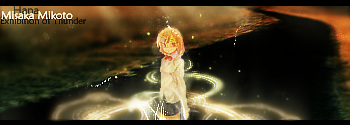Create a new document in Photoshop the size of 1024x768 Now fill this in black like shown below

Now select that layer and go to Filter>Render>Difference Clouds

After you’ve done that, press Ctrl + F about 15 times to repeat this process much faster… now it should look something like this:

Now create a new layer and select any colour you want

Select this new layer and change the blend setting to overlay

Select both layers, right click and select merge

Now create another document in Photoshop the size of 375x150 and drag your created image onto your new document. You can move the image about until you like the way it is. You should end up with something like this: