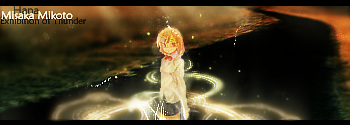|
[Guide] How to change the screen resolution
|
|
| Admin | Date: Sunday, 2008-11-09, 4:56 PM | Message # 1 |
|
Admin of FFH
Group: Administrators
Messages: 337
Status: Offline
| First off open your patcher, patch it. Go ingame, than options click tick windows mode like so, tick, tick off, tick, tick off. Quit and when you go on it should be fullscreen mode. Other method is find neuz.ini in your flyff folder, open it and find
Code // neuz browser ini file
// option
resolution 1280 1024
fullscreen 0 Next to fullscreen for full screen mode, replace the 0 with 1, for windows mode leave at 0. Next to resolution put in your monitor resoultion. Then right-clicked (neuzi.ini) it > went to properties> and marked the file as "Read-only".
That stopped the patcher from changing the neuz.ini. I only added the neuz.ini to be patched was for the correct IP. Save and it should be done 
|
| |
|
|
| Hana | Date: Sunday, 2008-11-09, 6:46 PM | Message # 2 |
 Head Mod
Group: Head Moderator
Messages: 374
Status: Offline
| Great guide . All this should be stickyied at the top.
IGN : Hana, Senna, Liane. HGM of FlyFH. Proud Clan Master of whatever.
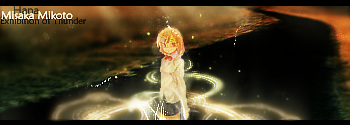
|
| |
|
|
| Wicked-Clown | Date: Sunday, 2008-11-09, 6:50 PM | Message # 3 |
 Webmaster
Group: Administrators
Messages: 1337
Status: Offline
| Quote (Hana) Great guide . All this should be stickyied at the top. I'm making a new section for guides 

|
| |
|
|
| Ritz | Date: Monday, 2008-11-10, 4:20 AM | Message # 4 |
 Level 15
Group: Creative Member
Messages: 110
Status: Offline
| Great guide. Quote I'm making a new section for guides
good stuff.

|
| |
|
|
| Alucard | Date: Monday, 2008-11-10, 1:12 PM | Message # 5 |
 Level 10
Group: Fly For Hero Player
Messages: 69
Status: Offline
| Sweet i need window mode so bad lol  Added (2008-11-10, 1:12 Pm)
---------------------------------------------
hmmm cant seem to get window mode...? any suggestions? i rly want window mode cause otherwise i cant do other stuff... 
If Life Gives You Lemons, Squeeze Them In People's Eyes... IGN: ProStyle
Level: 96 Billposter
Clan: whatever 
|
| |
|
|
| Nero | Date: Monday, 2008-11-10, 6:45 PM | Message # 6 |
|
Vagrant
Group: Fly For Hero Player
Messages: 3
Status: Offline
| it doesnt work for me...since the newest patch came out
-dont you think its a little bit harsh? Killing me because of the way I t-t-t-t-alk?
|
| |
|
|
| Ritz | Date: Tuesday, 2008-11-11, 0:47 AM | Message # 7 |
 Level 15
Group: Creative Member
Messages: 110
Status: Offline
| Uhm. for window mode. Try..
Gonig into your Program files > Fly for hero folder > to a folder called 'neuz' Its a text document, most likly opens with NotePad then see where
it says fullscreen 1? Change that to 0
That might work? Then close and save changes. And hope for the best. Worked for me :3

|
| |
|
|
| Alucard | Date: Tuesday, 2008-11-11, 1:37 AM | Message # 8 |
 Level 10
Group: Fly For Hero Player
Messages: 69
Status: Offline
| it already says fullscreen 0 but i change to 1 then change back to 0 but it still stays full screen
If Life Gives You Lemons, Squeeze Them In People's Eyes... IGN: ProStyle
Level: 96 Billposter
Clan: whatever 
|
| |
|
|
| Ritz | Date: Wednesday, 2008-11-12, 7:53 PM | Message # 9 |
 Level 15
Group: Creative Member
Messages: 110
Status: Offline
| Heh. Try options. Run in window mode? Click the box, and exit?
Or press ALT + ENTER or just ENTER whilst its up? works for me also.

|
| |
|
|
| gaoo1 | Date: Friday, 2008-11-14, 2:18 AM | Message # 10 |
|
Vagrant
Group: Fly For Hero Player
Messages: 2
Status: Offline
| ok, lets make this right... b'coz im blur now... <.<
Resolution = window mode =.=?
the current Resolution is 1280 1024. i want to change it to 800 600 window mode. i try manual way, but its not working.
i make few change in neuz.ini, but when i log in... nothing happen.
and i check back to neuz.ini
the setting was back to original setting. which is 1280 1024 window mode.
can anyone help me :O
do i must click Fly-For-Hero Patch Client.exe to start the game?
or is there any other application can be used beside Fly-For-Hero Patch Client.exe ?
|
| |
|
|
| Ritz | Date: Friday, 2008-11-14, 2:35 AM | Message # 11 |
 Level 15
Group: Creative Member
Messages: 110
Status: Offline
| When you open you patcher Press options (the far right button)
Then see where it says 'okay and cancel'
Above that it has screen sizes just change to 800 600 and press okay, then close it.
And that should do it.

|
| |
|
|
| gaoo1 | Date: Friday, 2008-11-14, 2:56 AM | Message # 12 |
|
Vagrant
Group: Fly For Hero Player
Messages: 2
Status: Offline
| i try that too, and i try to restart the computer... still the same. i try to save my account, but when i quit and enter again, it back to dpk123.
  
|
| |
|
|
| GodHades | Date: Friday, 2008-11-14, 10:33 PM | Message # 13 |
 GOD
Group: Blocked
Messages: 402
Status: Offline
| Yeah, i had the same problems.
-Tried it the ingame way
-tried it manually
-Tried the Patcher Options
I got interesting results:
-Tried changing the options in patcher, opened up a second patcher and it displayed the changes I applied.
*but, it changed back to default when I ran the game  HOWEVER! I did find a Solution: I made the changes I wanted in the neuz.ini file and saved it. Then I right-clicked it > when to properties> and marked the file as "Read-only".
That stopped the patcher from changing the file's contents and I'm happy to declare that it worked. The game finally remembers my account name and my resolution is no longer WAY to big. Hoped that helped.

Message edited by GodHades - Friday, 2008-11-14, 10:36 PM |
| |
|
|
| Admin | Date: Friday, 2008-11-14, 10:47 PM | Message # 14 |
|
Admin of FFH
Group: Administrators
Messages: 337
Status: Offline
| Quote (GodHades) HOWEVER! I did find a Solution: I made the changes I wanted in the neuz.ini file and saved it. Then I right-clicked it > when to properties> and marked the file as "Read-only". That stopped the patcher from changing the file's contents and I'm happy to declare that it worked. The game finally remembers my account name and my resolution is no longer WAY to big. Hoped that helped. Thanks for that, added to the guide.
|
| |
|
|
| GodHades | Date: Friday, 2008-11-14, 10:49 PM | Message # 15 |
 GOD
Group: Blocked
Messages: 402
Status: Offline
| No problem 

|
| |
|
|